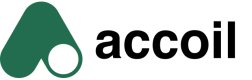Identify Call
Identify Calls are used to recognize individual users and associate their actions with specific traits. These calls help you build detailed user profiles that provide insights into behavior, segmentation, and engagement.
Overview
The Identify Call links user activity to a unique identifier (user_id) and allows you to assign traits to that user. Traits are static pieces of information, such as email, name, or role, that provide context about the user.
Anonymous users are not supportedAccoil does not support tracking anonymous users. You must include a unique
user_idwith every Identify Call to associate actions with a specific user.
When to Use Identify Calls
You should make an Identify Call:
- When a user is created: Send an Identify Call immediately after a user signs up.
- On significant user updates: Use an Identify Call whenever a user’s traits change, such as:
- Conversion from trial to paid.
- Upgrades or downgrades in subscription.
- Updates to their role or profile information (e.g., name, location).
- At login or session start: To ensure all subsequent Track Calls are associated with the correct user.
Recommended User Traits
Here are the traits we recommend sending with every Identify Call:
| Trait | Recommendation | Description |
|---|---|---|
email | Highly Recommended | The user’s email address. Often used as a universal identifier across platforms. |
name | Highly Recommended | The user’s full name. Used for a more personalized interface in Accoil. |
created_at | Highly Recommended | The user’s signup date (ISO 8601 or Unix timestamp). Ensures tenure tracking is accurate. |
role | Recommended | The user’s role in the account (e.g., Admin, Owner, Team Member). Helps segment users by type. |
Example Identify Call
Here’s an example of an Identify Call:
{
"user_id": "user_12345",
"traits": {
"email": "[email protected]",
"name": "John Doe",
"created_at": "2024-08-01",
"role": "Admin"
},
"timestamp": "2025-01-28T12:00:00Z"
} Required Fields
Here are the fields required in every Identify Call:
user_id: (String) A unique identifier for the user. This is mandatory to link user actions to a profile. Anonymous users are not supported.timestamp: (String) The ISO 8601 or Unix timestamp of when the Identify Call was made.
Optional Fields
traits: (Object) Key-value pairs describing user attributes, such as:email(e.g.,"[email protected]")name(e.g.,"John Doe")role(e.g.,"Admin")
These traits provide additional context about the user but are not required for the Identify Call.
Best Practices for Identify Calls
-
Always Include user_id
A unique user_id is mandatory. Without it, Accoil cannot associate actions with a user, and anonymous tracking is not supported. -
Use Consistent Timestamps
Include a valid ISO 8601 or Unix timestamp to ensure chronological accuracy in your analytics. -
Add Traits to Enrich User Profiles (Optional)
While not required, sending traits allows you to create richer user profiles. For example, tracking a user’s role, email, or created_at date can provide better insights into user behavior. -
Update Traits When Necessary
Make additional Identify Calls whenever important user information changes, such as:- Subscription upgrades or downgrades.
- A new email address or updated profile details.
Updated 9 months ago