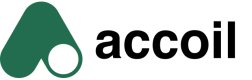Track Call
Track Calls are used to record specific user actions—called events—that occur within your product. These events provide valuable insights into user behavior and feature adoption.
Overview
The Track Call captures meaningful user actions as events. These events are the building blocks of your product analytics and allow you to understand how users are engaging with your product.
Important Note: Properties are not acceptedAccoil only accepts the event name in a Track Call. Event properties are not accepted and should instead be captured and analyzed using other methods, such as associated Identify or Group Calls.
When to Use Track Calls
You should make a Track Call whenever a significant user action occurs. This includes actions that are critical to understanding user engagement, such as:
- Signing up (
User_Signed_Up) - Logging in (
User_Logged_In) - Upgrading or downgrading an account (
Account_Upgraded,Account_Downgraded) - Completing a key workflow (
Report_Created,Support_Ticket_Submitted)
Best Practices for Naming Events
1. Use Noun-Verb Format
Event names should follow a consistent Noun-Verb format, making them descriptive and easy to understand.
- Examples:
Report_CreatedAccount_UpgradedFeature_Used
2. Use Title Case for Event Names
Capitalize the first letter of each word and separate them with underscores for clarity.
3. Avoid Dynamic Event Names
Avoid including dynamic data, such as dates or user-specific information, in event names. Use timestamps or traits to capture this context instead.
- Don’t:
Report_Created_2025 - Do:
Report_Created(with a timestamp in the call).
Common SaaS Events to Track
Here are some examples of events you might want to track in a SaaS product:
| Event | Description |
|---|---|
Account_Created | When a new account is created. |
User_Logged_In | Tracks when a user logs in to your product. |
Report_Created | Tracks when a user creates a report. |
Team_Member_Invited | Tracks when a user invites someone else to join the account. |
Account_Upgraded | Tracks when a user upgrades their account (e.g., trial → paid). |
Account_Canceled | Tracks when a user cancels their account. |
Example Track Call
Here’s an example of what a Track Call might look like in practice:
{
"event": "Report_Created",
"user_id": "user_12345",
"timestamp": "2025-01-28T12:00:00Z"
}Updated 9 months ago