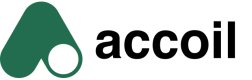In the RudderStack dashboard:
Navigate to Destinations > Add Destination
Search for Accoil Analytics
Assign a name and enter your Accoil API Key (found under Workspace > Settings > Account Settings > General in Accoil)
Save and enable the destination
Event Type Supported identify✅ track✅ page✅ (as track) screen✅ (as track) group✅ alias❌ record❌
Used to identify users and send associated traits.
JavaScript
rudderanalytics.identify("user-123", {
email: "[email protected] ",
name: "Alex Keener",
createdAt: "2023-05-12T08:00:00Z",
role: "admin",
accountStatus: "trial"
});Field Required Notes userId✅ Unique user identifier traitsOptional Sent as-is to Accoil timestamp✅ Automatically handled by RudderStack (ISO 8601 or UNIX format)
Trait Purpose emailPrimary user identity (used in UI) nameDisplay name in Accoil createdAtEnables tenure tracking roleUseful for filtering and segmentation accountStatusUseful for lifecycle segmentation (trial, paid, etc.)
Captures product activity by event name. Event properties are not persisted —only the event name and timestamp are used for engagement metrics.
JavaScript
rudderanalytics.track("Feature Used", {
feature: "Reports Dashboard"
});Field Required Notes event✅ Event name userId✅ Must match an identified user timestamp✅ Automatically handled by RudderStack
Used to associate users with accounts and send account-level traits.
JavaScript
rudderanalytics.group("account-456", {
name: "Acme Inc.",
industry: "Fintech",
employees: 120,
plan: "Enterprise",
status: "paid",
mrr: 100000, // in cents
createdAt: "2022-01-15T09:00:00Z"
});Field Required Notes groupId✅ Unique account identifier userId✅ Links the user to the account traitsOptional Sent as-is to Accoil timestamp✅ Automatically handled by RudderStack
Trait Purpose nameAccount name used in UI statusAccount state (e.g., free, trial, paid) planSubscription tier (starter, pro, enterprise) mrrMonthly recurring revenue (pass in cents ) createdAtEnables account tenure tracking
Sent as track events to Accoil. Useful for pageview analytics.
JavaScript
rudderanalytics.page("Cart", "Cart Viewed");Field Required Notes name✅ Page name userId✅ From previous identify call timestamp✅ Auto-added
Also sent as track events. Use to monitor screen views in mobile apps.
Objective-C
[[RSClient sharedInstance] screen:@"Main"
properties:@{@"category" : @"Home"}];Field Required Notes name✅ Screen name userId✅ From previous identify call timestamp✅ Auto-added
Accoil does not persist custom properties from track events.
Traits from identify and group events are stored and used for segmentation, dashboards, and recipes.
Ensure consistent use of userId and groupId across your events.
Timestamps are automatically included and required for all events.
Issue Check Events not showing Confirm API Key is correct Missing accounts Ensure group calls are sent properly No user traits Verify identify events are structured Data looks incomplete Validate timestamps and required fields