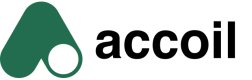get
https://api.accoil.com/v1/accounts
Returns comprehensive engagement metrics and insights for a customer account.
Required Parameters:
workspace_id: Your scoring workspace ID (provided during onboarding)- One of the following lookup methods:
id: The internal Accoil account IDmatch_type+match_value: Match by account traits
Example URL: https://app.accoil.com/48/scores/123/accounts/154
workspace_id=123(the numeric ID after/scores/and/accounts/)id=154(the final id of the URL, is the Internal ID)
Lookup Methods:
-
By Internal ID (fastest):
- Use
idparameter with the Accoil internal account ID - Example:
id=6
- Use
-
By Account Traits (flexible):
- Use
match_typeandmatch_valueparameters - Common match types for accounts:
domain: Match by company domain (e.g., "example.com")name: Match by account nametracking_id: Match by your external tracking IDintercom_id: Match by Intercom company IDsalesforce_id: Match by Salesforce account ID- Any custom trait you've configured
- Example:
match_type=domain&match_value=example.com
- Use
Expansions:
Use the expand parameter to include additional data:
insights: AI-generated account health analysis and recommendationstraits: Account attributes and custom propertiessegments: Account segmentation and grouping data